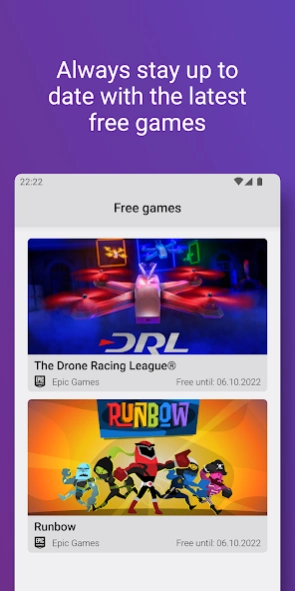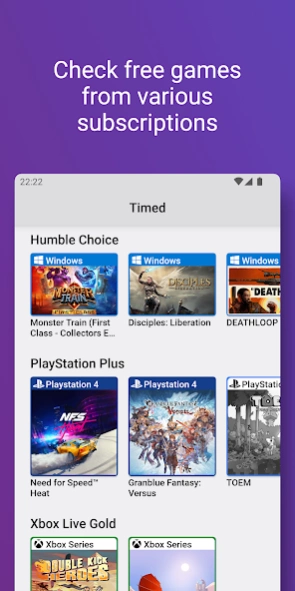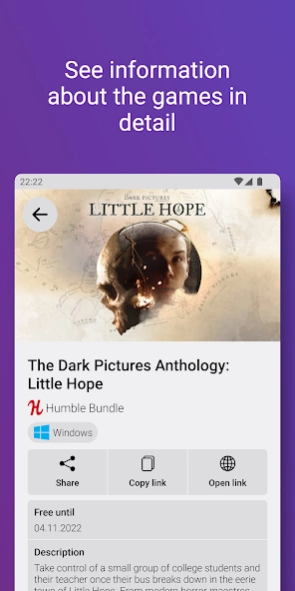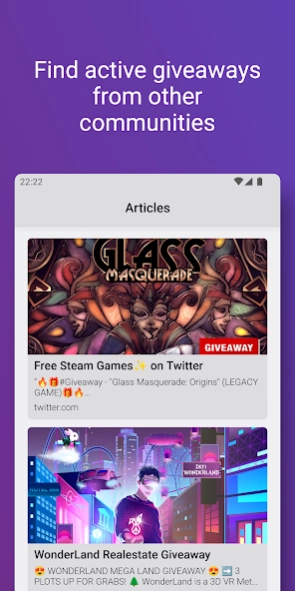Budget Gamer 1.0.6
Free Version
Publisher Description
Budget Gamer - Keep track of fully discounted games.
Never lose a game again. Game stores often have time limited giveaways or bundles for free games on PC, Xbox and Playstation, so you have to be fast to not miss them. "Budget Gamer" checks your favorite stores like Steam, Epic Games, Xbox, GoG, Humble Bundle and Playstation, so you don't have to. The most common are Steam Free Weeks and Free Weekends and the Free Epic Games of the Week from the Epic Games Store, which are free-to-keep!
It's our job to find the best free game offers for you and gather them in one place. Our smart and efficient algorithm is constantly searching all the stores and gaming platforms to save your time, energy and money!
Budget Gamer notifies you when a new offer for a free game starts or when a giveaway is about to end.
Features
- List of free games on all platforms Steam, Epic Games, Humble Bundle, Xbox, GOG and Playstation
- Filter by Store
- Optional notifications when new offers start
- Optional reminders when offers are about to expire
- Dark mode
- The application doesn’t have any ads and is completely free, we do not make any profit from discounts and free games. So download Budget Gamer and never miss any free games again!
Contact Us
Don't hesitate to contact us if you have any questions.
Via Email: contact@budgetgamer.app
About Budget Gamer
Budget Gamer is a free app for Android published in the PIMS & Calendars list of apps, part of Business.
The company that develops Budget Gamer is 2Morrow IT Solutions SRL. The latest version released by its developer is 1.0.6.
To install Budget Gamer on your Android device, just click the green Continue To App button above to start the installation process. The app is listed on our website since 2023-10-26 and was downloaded 8 times. We have already checked if the download link is safe, however for your own protection we recommend that you scan the downloaded app with your antivirus. Your antivirus may detect the Budget Gamer as malware as malware if the download link to com.tomorrowit.budgetgamer is broken.
How to install Budget Gamer on your Android device:
- Click on the Continue To App button on our website. This will redirect you to Google Play.
- Once the Budget Gamer is shown in the Google Play listing of your Android device, you can start its download and installation. Tap on the Install button located below the search bar and to the right of the app icon.
- A pop-up window with the permissions required by Budget Gamer will be shown. Click on Accept to continue the process.
- Budget Gamer will be downloaded onto your device, displaying a progress. Once the download completes, the installation will start and you'll get a notification after the installation is finished.